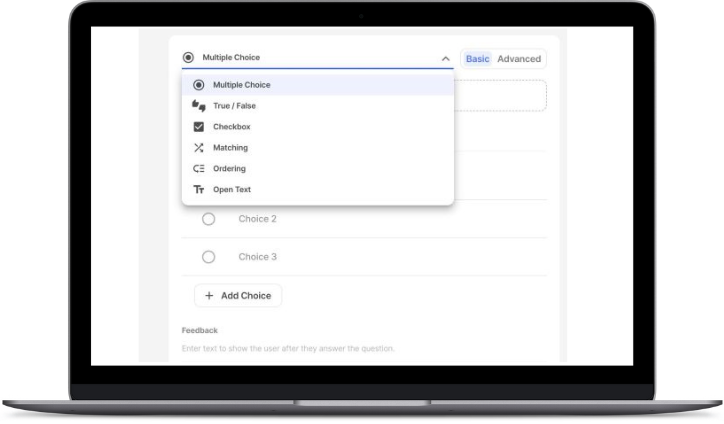1. Ordering
Ask learners to arrange a list of items in a specific order, such as chronological order, hierarchical order, or order of importance.
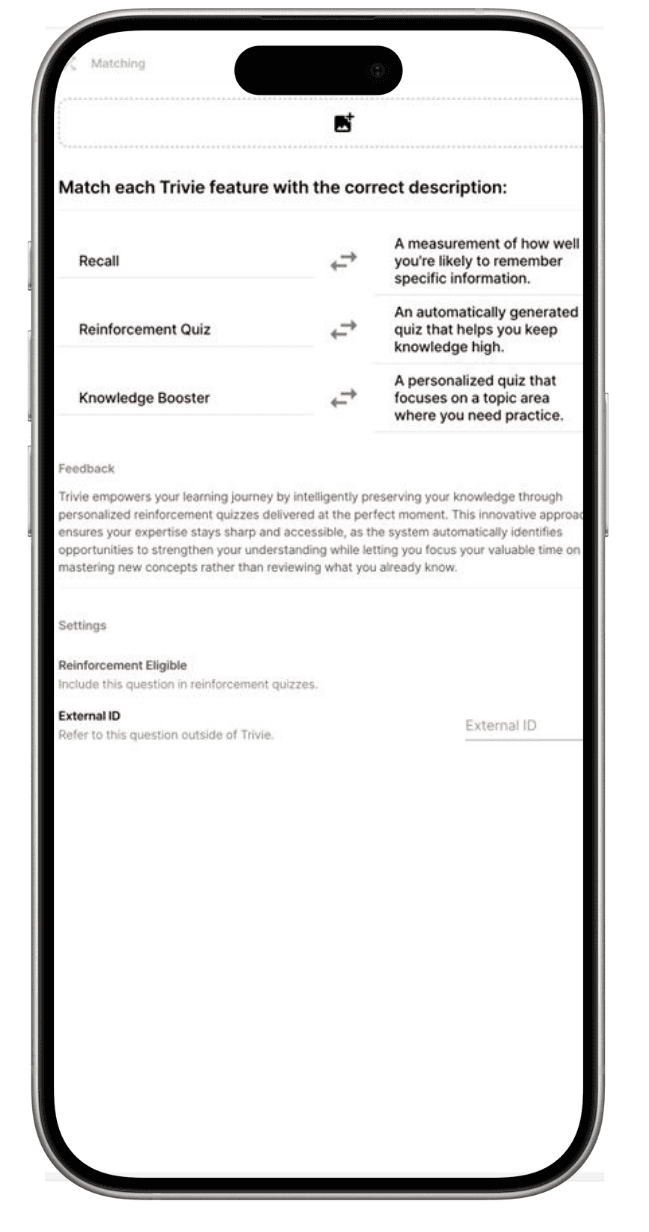
2. Matching
Learners pair items to the correct statement, or definition in the Answers column.
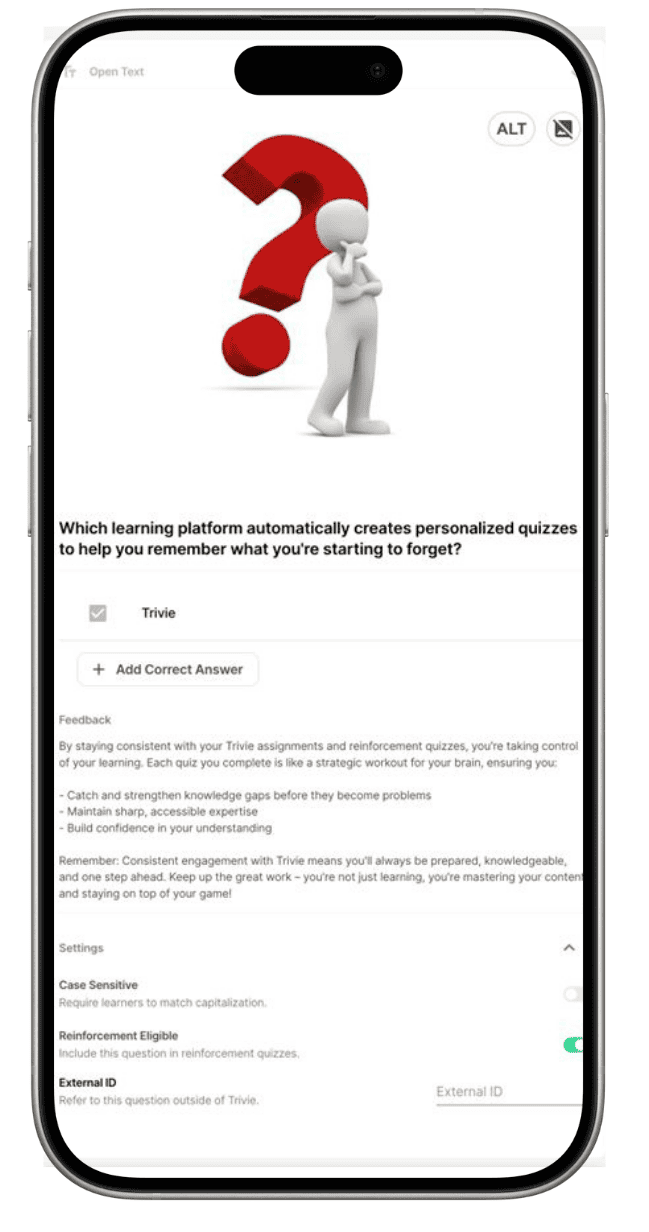
3. Open Text
Open text responses allow learners to write in the answer or elaborate on their thoughts and experiences in response to open ended questions.
Ordering, matching, and open text questions create new opportunities for quizzing content

Step-by-step Instructions

Timelines

Rankings

Pairings

Term Definitions

And more...
How to use the new question types
- Select the new ordering, matching, and open text question options from the question type drop-down menu.
- Enter question text and possible answers.
- Select Approve.